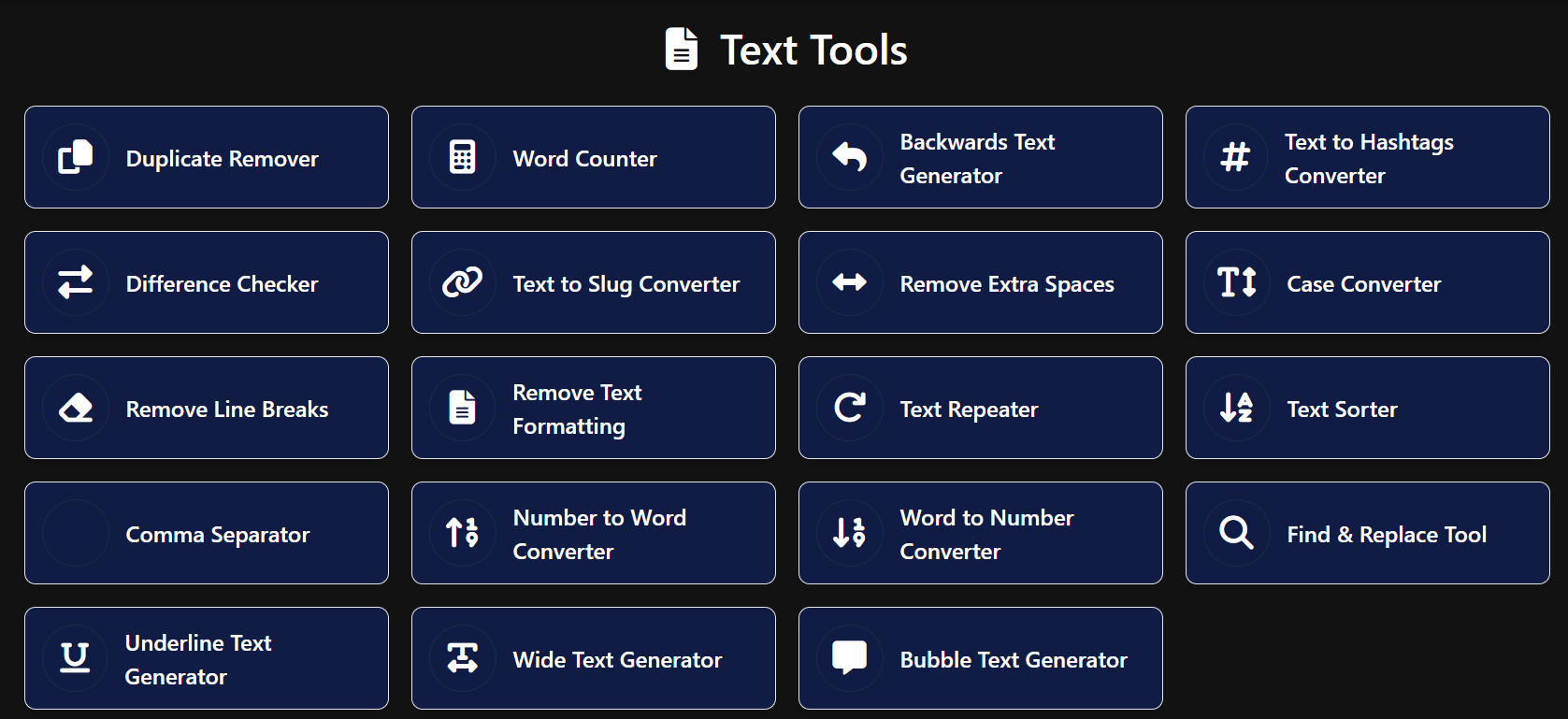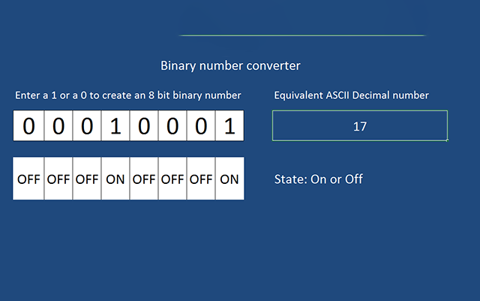📝 Text Tools – 100% Free Online Utilities by Seo Tools Space
In today’s fast-paced digital world, efficiency matters more than ever. Whether you’re a content creator, web developer, student, teacher, or digital marketer — working with text is a part of your daily life. That’s why Seo Tools Space brings you an all-in-one suite of 100% free online text tools to make your workflow smoother, faster, and smarter.
Our Text Tools section includes everything from word counters to duplicate removers, hashtag generators, difference checkers, and slug converters. No sign-up, no hidden fees — just click, paste, and get instant results.
Let’s explore each of these tools and discover how they can make your day-to-day text management effortless.
💡 1. Duplicate Remover
Have you ever copied large chunks of text only to realize it contains duplicate lines or phrases? Our Duplicate Remover Tool solves that in seconds.
Just paste your content and click “Remove Duplicates.” It instantly cleans your data, keeping only unique lines.
🔹 Perfect for: SEO professionals, students, content writers, and developers working with data lists.
🔹 Example use: Remove repeated email IDs, sentences, or list entries.
🧮 2. Word Counter
Writers, bloggers, and students often have strict word limits. The Word Counter Tool at Seo Tools Space helps you keep track of word count, character count, and sentence count effortlessly.
Whether you’re writing an essay, blog, or product description, this tool ensures your content fits the required length — helping you maintain SEO balance and readability.
🔹 Perfect for: Bloggers, journalists, and students.
🔹 Bonus: Counts words in real-time as you type or paste text.
🔁 3. Backwards Text Generator
Want to create fun, reversed text for social media or creative designs? Try the Backwards Text Generator. It flips your text from end to start instantly.
🔹 Example: “Seo Tools Space” → “ecapS slooT oeS”
🔹 Perfect for: Designers, coders, or anyone experimenting with creative typography.
🏷️ 4. Text to Hashtags Converter
Writing content for social media or blogs? Hashtags are vital for visibility. Our Text to Hashtags Converter extracts keywords from your content and automatically converts them into relevant hashtags.
🔹 Example: “SEO tools for writers” → #SEO #Tools #Writers
🔹 Perfect for: Social media marketers, influencers, and content creators.
⚖️ 5. Difference Checker
If you’re editing documents or comparing versions, the Difference Checker Tool is a lifesaver. Paste two pieces of text, and it highlights differences line by line.
🔹 Perfect for: Developers comparing code, editors proofreading drafts, and teachers checking student submissions.
🔗 6. Text to Slug Converter
SEO-friendly URLs are essential for ranking. The Text to Slug Converter converts any sentence or title into a clean, hyphen-separated slug.
🔹 Example: “Best SEO Tools for Bloggers” → “best-seo-tools-for-bloggers”
🔹 Perfect for: Web developers, SEO managers, and content publishers.
🔤 7. Remove Extra Spaces
Unwanted spaces can break formatting and code. The Remove Extra Spaces Tool removes multiple spaces, tabs, and extra breaks instantly.
🔹 Perfect for: Cleaning text before uploading it to websites or databases.
🅰️ 8. Case Converter
Need to change your text case fast? The Case Converter Tool lets you transform your content into UPPERCASE, lowercase, Title Case, Sentence case, and more — all in one click.
🔹 Perfect for: Writers, editors, and typographers.
🔹 Example: “hello world” → “Hello World”
🧽 9. Remove Line Breaks
Formatting issues can occur when copying text from PDFs or emails. The Remove Line Breaks Tool helps merge broken lines into a single, neat paragraph.
🔹 Perfect for: Cleaning copied text, resumes, or formatted documents.
🧹 10. Remove Text Formatting
Ever pasted text that carries unwanted fonts or colors? The Remove Text Formatting Tool clears all styling, leaving you with clean plain text ready for reformatting.
🔹 Perfect for: Web editors, students, and copywriters.
🔁 11. Text Repeater
Need to repeat a word or sentence multiple times for testing or design? The Text Repeater Tool repeats any text as many times as you want — instantly.
🔹 Perfect for: Developers, UI testers, or meme creators.
🔠 12. Text Sorter
If you have a messy list of words or data, the Text Sorter Tool organizes them alphabetically or numerically.
🔹 Perfect for: Data analysts, list managers, and students.
🔹 Example: Sort lists like city names, products, or email IDs.
🧩 13. Comma Separator
Working with CSV files or Excel data? The Comma Separator Tool turns lines of text into comma-separated values for easy import/export.
🔹 Perfect for: Database developers, marketers, and Excel users.
🔢 14. Number to Word Converter
This tool instantly converts numeric values into English words.
🔹 Example: “1250” → “One Thousand Two Hundred Fifty”
🔹 Perfect for: Accountants, students, and invoice creators.
🔠 15. Word to Number Converter
The reverse of the previous tool — it converts text numbers into numeric digits.
🔹 Example: “Five Hundred Thirty” → “530”
🔹 Perfect for: Finance professionals, form creators, and teachers.
🔍 16. Find & Replace Tool
Replace specific words or phrases across your entire text easily. The Find & Replace Tool saves time while editing or formatting large documents.
🔹 Perfect for: Developers, content editors, and teachers correcting papers.
✍️ 17. Underline Text Generator
Make your text stylish with underlines for social media or graphic content. The Underline Text Generator creates custom-styled text formats easily.
🔹 Perfect for: Social media creators, students, and branding enthusiasts.
🧱 18. Wide Text Generator
Want bold, aesthetic text for captions or bios? The Wide Text Generator spaces out letters for a creative and attention-grabbing effect.
🔹 Example: “SEO TOOLS” → “S E O T O O L S”
🔹 Perfect for: Social posts, banners, and typography lovers.
💬 19. Bubble Text Generator
Transform plain words into cool bubble-styled letters.
🔹 Example: “Text Tool” → “Ⓣⓔⓧⓣ Ⓣⓞⓞⓛ”
🔹 Perfect for: Fun social media bios, posts, and creative designs.
🌐 Why Choose Seo Tools Space?
At Seo Tools Space, our mission is simple: make digital productivity effortless.
Here’s why millions of users trust our tools:
✅ Completely Free: No signup, no payment — all tools are 100% free.
✅ Fast & Secure: All operations happen in your browser — your data never leaves your device.
✅ Mobile-Friendly Design: Use tools on desktop, tablet, or phone.
✅ SEO-Optimized & Reliable: Designed for professionals who value efficiency.
✅ No Limits: Use as many tools, as many times as you want.
🚀 Who Can Use These Text Tools?
Our free text utilities are built for everyone:
-
🧑💻 Developers: Clean, format, and convert text or code snippets quickly.
-
🧑🎓 Students: Count words, remove duplicates, and fix formatting for assignments.
-
✍️ Writers & Bloggers: Manage character limits and generate hashtags or slugs.
-
🧾 Professionals: Convert data for reports, invoices, or emails.
-
📱 Social Media Managers: Create eye-catching styled text and hashtags.
⚙️ How Seo Tools Space Enhances Productivity
With 19+ free tools, Seo Tools Space simplifies every text-related task — all under one platform. Instead of switching between multiple websites, our suite provides instant solutions with accuracy and speed.
Each tool is lightweight, browser-based, and built for real-time usage — no installations, no complexity. Whether you're working on a PC, Mac, or mobile, https://seo-tools.space/ keeps your workflow seamless.
📊 Table: Overview of Seo Tools Space Text Utilities
| Tool Name | Main Function | Best For | Example Output |
|---|---|---|---|
| Duplicate Remover | Removes repeated lines | Writers, coders | Clean list of unique lines |
| Word Counter | Counts words & characters | Bloggers | 1200 words |
| Case Converter | Changes text case | Editors | HELLO → hello |
| Hashtag Converter | Creates hashtags | Social media users | #SEO #Tools |
| Text to Slug | Makes SEO-friendly URLs | Web devs | seo-tools-space |
| Text Repeater | Repeats text | Testers | Hello Hello Hello |
| Difference Checker | Compares two texts | Editors | Highlights differences |
| Remove Formatting | Cleans styles | Writers | Plain text output |
| Bubble Text | Creates bubble letters | Designers | Ⓢⓔⓞ Ⓣⓞⓞⓛⓢ |
| Number ↔ Word | Converts between number & word | Accountants | 500 → Five Hundred |
🧭 Our Vision
At Seo Tools Space, we believe that productivity should be free and accessible. Our goal is to empower digital creators, professionals, and learners with fast, ad-free, and efficient tools — all available in one trusted space.
We’re constantly expanding our platform with more SEO, development, and student tools, making https://seo-tools.space/ your one-stop digital workspace
🎯 Final Thoughts
Text manipulation shouldn’t slow you down. With Seo Tools Space, you can access an entire collection of smart, fast, and 100% free text tools that handle everything from formatting to creative generation.
Whether you’re writing your next blog post, formatting code, or crafting social content, Seo Tools Space ensures your work is clean, optimized, and professional — every single time.
👉 Visit https://seo-tools.space/ and supercharge your workflow with our free online text tools today!